Page 2 of 54
Re: Create your own skins
Posted: Wed Sep 15, 2010 11:18 pm
by conspirisize
what do u mean binarybulge fixed what? im going to attempt to make a skin now!

Re: Create your own skins
Posted: Thu Sep 16, 2010 12:22 am
by conspirisize
k i need help Cyril.. im asking my friend who develops but hes not home right now, so not much help, how do i open up Draw9 in the SDK emulator?
Re: Create your own skins
Posted: Thu Sep 16, 2010 6:33 am
by cyril
Have you managed to install the SDK? If yes, you just need to run the binary <SDK_DIR>/tools/draw9patch (there should be a .bat if you work on Windows), it's not part of the emulator nor of the Eclipse plug-in.
Re: Create your own skins
Posted: Thu Sep 16, 2010 3:20 pm
by onthecouch
Just wondering, when are these custom skins going to be available? (Or are they already, and I just don't know how to get 'em?)
Re: Create your own skins
Posted: Thu Sep 16, 2010 4:23 pm
by cyril
They will be available when people make some

(you can already try
mine and the "best" skin in attachment above)
Re: Create your own skins
Posted: Fri Sep 17, 2010 2:21 pm
by BinaryBulge
conspirisize wrote:what do u mean binarybulge fixed what? im going to attempt to make a skin now!

I devised a way to load nine-patch images without requiring the skin to be packaged via the Android SDK. In simple terms: you don't have to download the huge SDK to make a skin. You can just ZIP up some images with a skin.xml, and you're good to go.

Cyril: I also think skin.xml should be able to support multiple skins. i.e.:
Code: Select all
<skins>
<skin .../>
<skin .../>
</skins>
That way, multiple skins can be packaged in one ZIP.
Also, perhaps a standard way to allow for non-standard extensions. Like X-headers to HTTP.
I'm excited about the progress here!
Re: Create your own skins
Posted: Mon Sep 20, 2010 3:01 am
by zen
Hello Cyril,
Love this skin feature!
I have one simple item to add to the wishlist: can you add a tag in the skin.xml to have the letters and symbols be displayed in bold/normal? Maybe like,
or,
As for the text on the mod keys (?123, ABC, Next, Go, Alt) it's okay if they stay unchanged. Too little room anyway.
Thanks for the great work.
Re: Create your own skins
Posted: Mon Sep 20, 2010 6:24 am
by cyril
OK for the <skins> tag
Yes I can add a tag to change the font to bold, actually it's already supported by the keyboard (for the iPhone skin) so it will be easy
Re: Create your own skins
Posted: Tue Sep 21, 2010 11:21 pm
by Link
Works great! Just built my first skin and love it. What is going to be the process of posting our creations on your site or in the market?
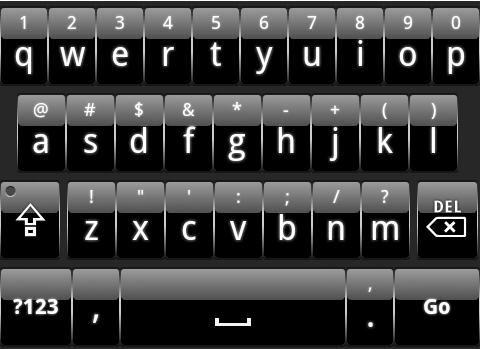
- GlossBlack.png (57.04 KiB) Viewed 8052 times
One issue i have found. Becasue the skins are located on the SDcard, when you mount it to the computer and bring up the keyboard, the skin is gone. Even when you disconnect from the USB it's still gone. You have to set the skin to something else and then back to your custom skin. The app needs to be able to copy it to the phone while it is being choosen or some sort of installation process.
- Link
Re: Create your own skins
Posted: Wed Sep 22, 2010 5:18 am
by cyril
There is no process at the moment

Do you mind attaching it here at the moment?
